Debian8系统如何通过sshd_config文件修改远程端口
发布时间:2023/3/28 11:01:23
Debian8系统如何通过sshd_config文件修改远程端口
debian8系统如何通过sshd_config文件修改远程端口?本教程以debian8系统为例
本配置适用于debian8版本
1.修改SSH配置文件/etc/ssh/sshd_config
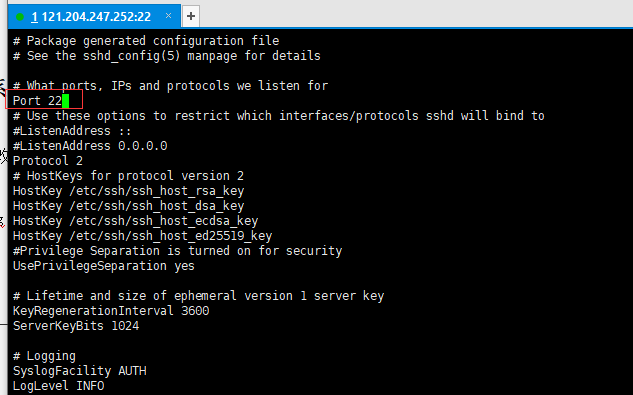
这边22端口是默认的,您可以随意修改为15920
2.重启SSH服务
/etc/init.d/ssh restart
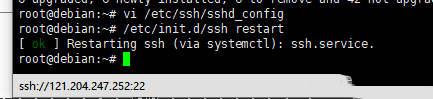
SSH端口就已经修改好了
本文来源:
https://www.zndata.com/aws/article/7033.html
[复制链接]
链接已复制