Mac系统使用Parallesls Client远程连接Windows如何修改分辨率
发布时间:2023/9/18 10:35:03
Mac系统使用Parallesls Client远程连接Windows如何修改分辨率
1.右键点击对应连接,选择“连接属性”
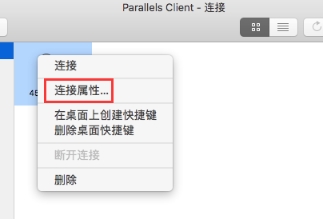
2.点选“显示器”,点击“大小”的可选框
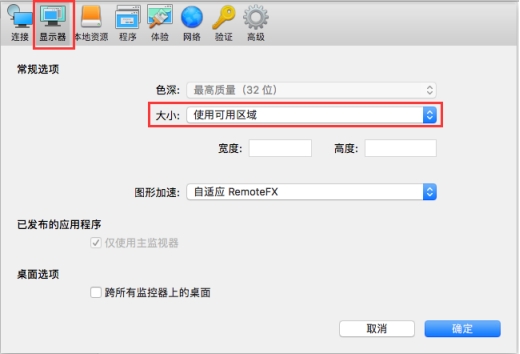
3.选择所需的分辨率大小
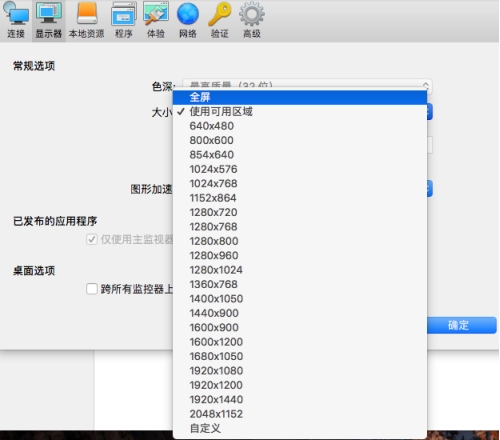
4.点击“确定”再重新连接即可
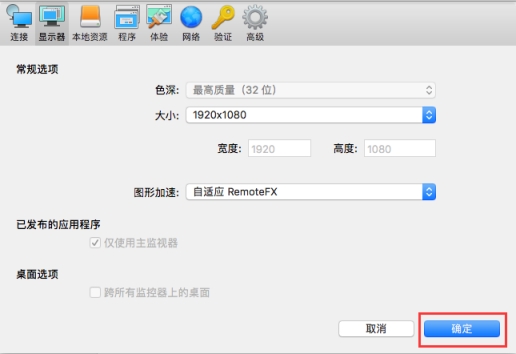
本文来源:
https://www.zndata.com/aws/article/8399.html
[复制链接]
链接已复制