Centos系统清除DNS缓存
发布时间:2023/5/25 10:19:30
Centos系统清除DNS缓存
Centos系统如何利用nscd(Name Service Cache Daemon)清除DNS缓存,本文将针对此问题进行详细说明。
1.安装nscd(Name Service Cache Daemon)服务,输入
yum -y install nscd
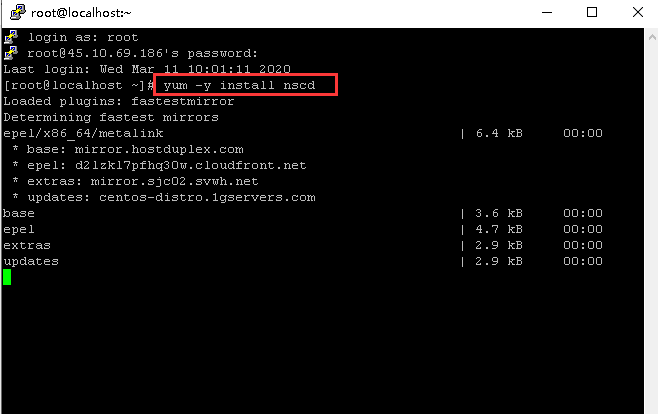
2.输入
systemctl status nscd
查看状态。
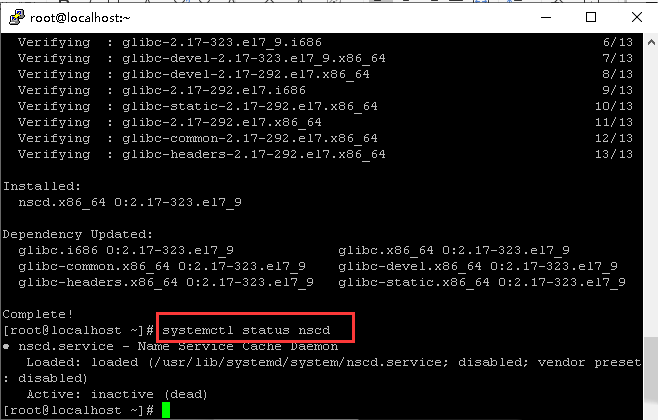
3.nscd 服务默认是关闭的,输入
systemctl start nscd
启动nscd服务。
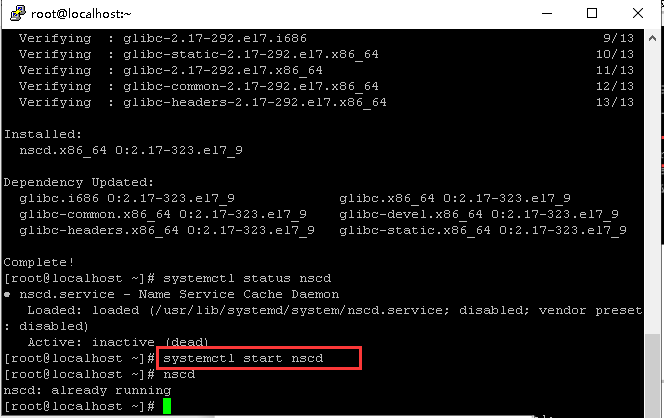
4.启动nscd 服务后,输入
nscd -i hosts
清除缓存。
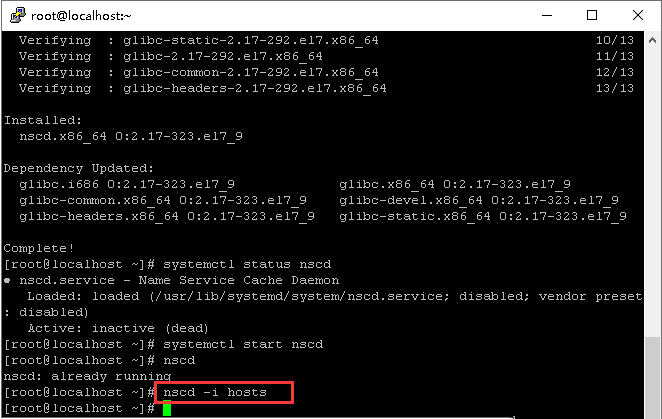
本文来源:
https://www.zndata.com/aws/article/7433.html
[复制链接]
链接已复制