Ubuntu18.04系统中如何安装webuzo
发布时间:2022/12/5 11:22:32
Ubuntu18.04系统中如何安装webuzo
在ubuntu18.04系统中如何安装webuzo呢?本文给出详细说明。
1.更新apt资源
sudo apt-get update
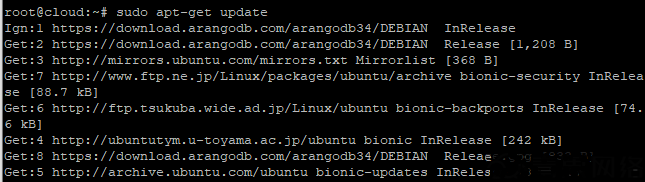
2.下载webuzo安装脚本
wget -N http://files.webuzo.com/install.sh
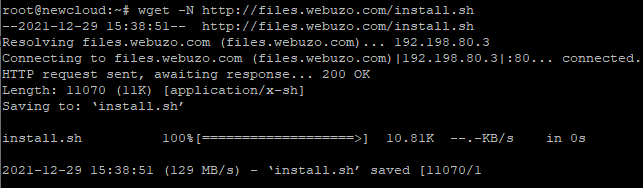
3.修改脚本运行权限
chmod 755 install.sh
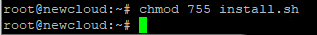
4.运行安装脚本,等待安装完成
./install.sh
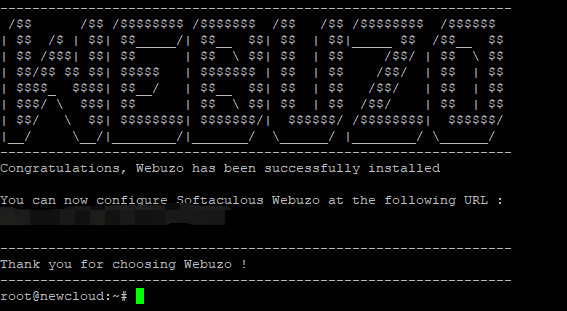
本文来源:
https://www.zndata.com/aws/article/6417.html
[复制链接]
链接已复制